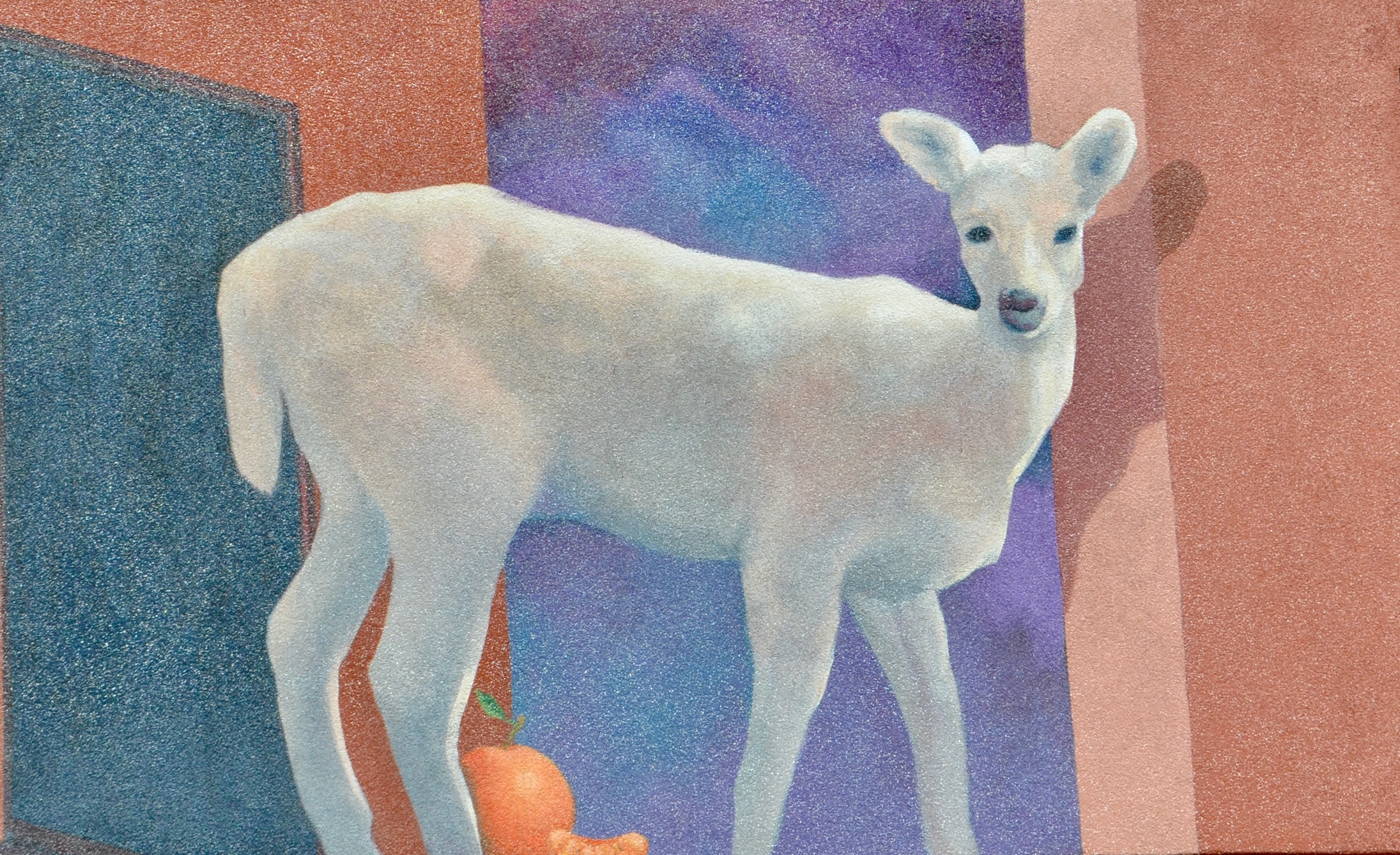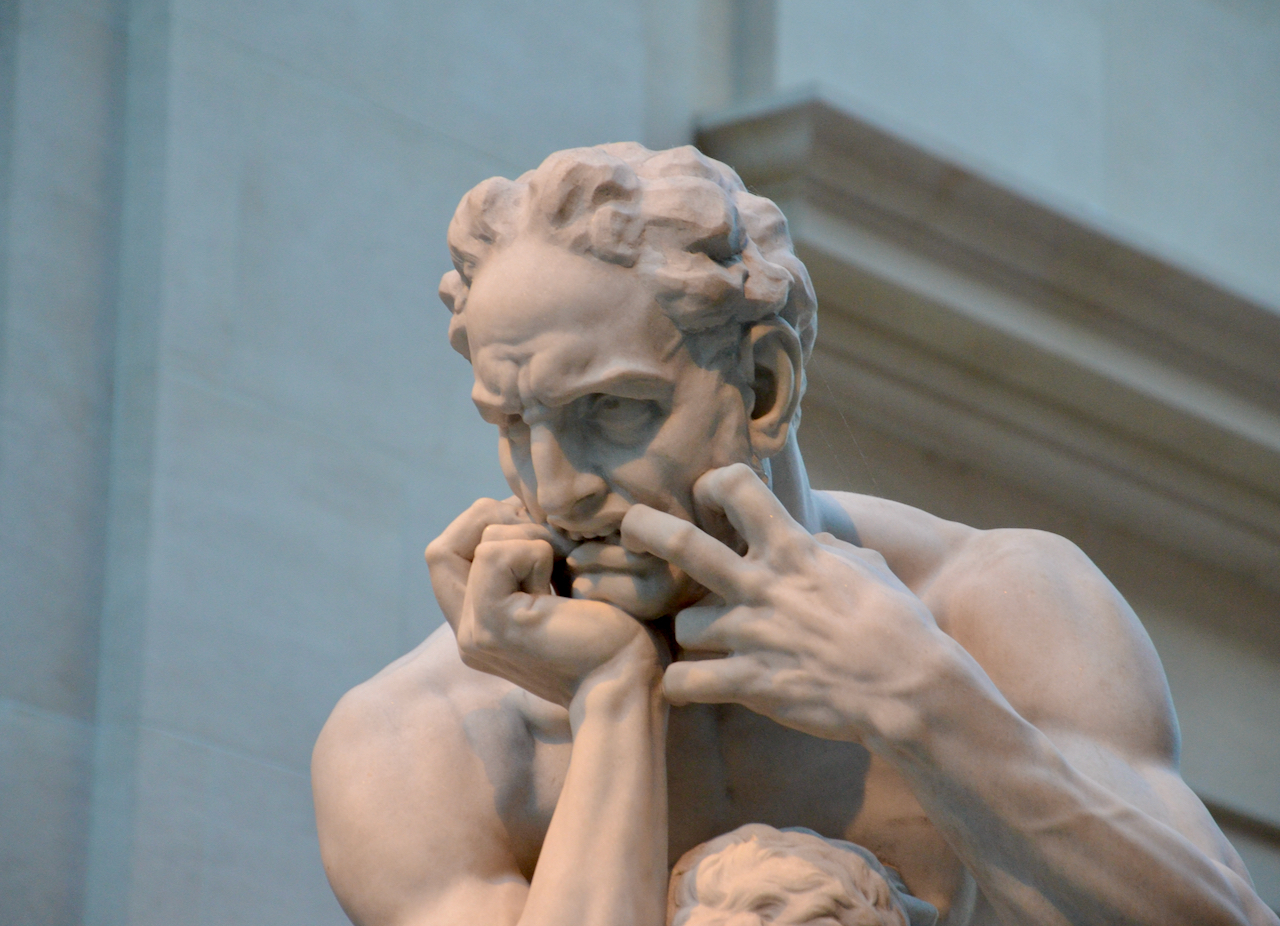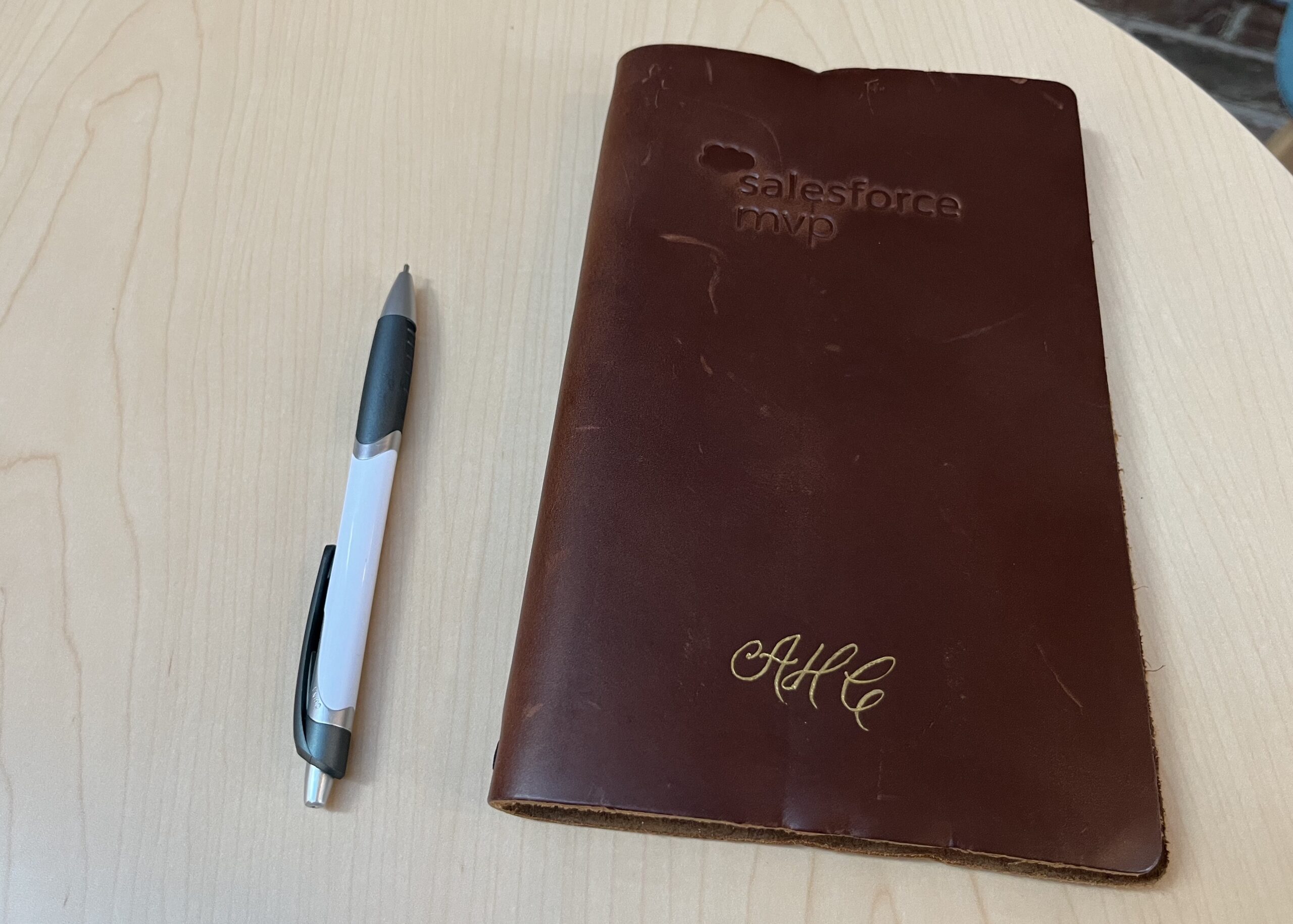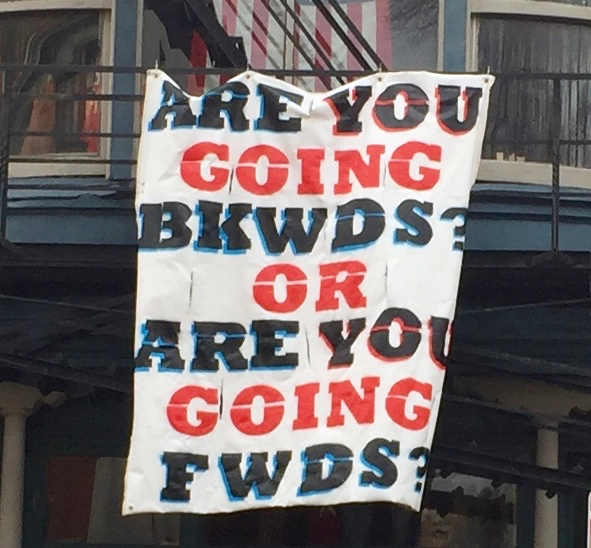Tips for Salesforce Exams Part 2 – Taking the Exam
This is a second in a two part series on taking Salesforce Certification Exams. We’ll be talking here about taking the exam. You might also find part 1 on studying useful. For this discussion I’m assuming you have picked your exam, studied as best you can, and now it’s time to take the exam. Scheduling a Salesforce Exam In my article on studying I recommended scheduling your Salesforce exam a week or two after you had prepped your flash cards. Of course it’s not exactly that straight forward. You need to pick the location and timing that works to your best advantage. ...