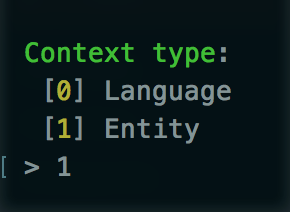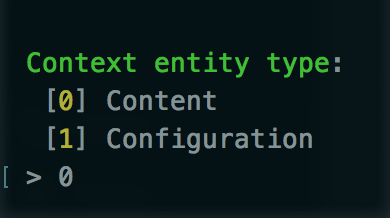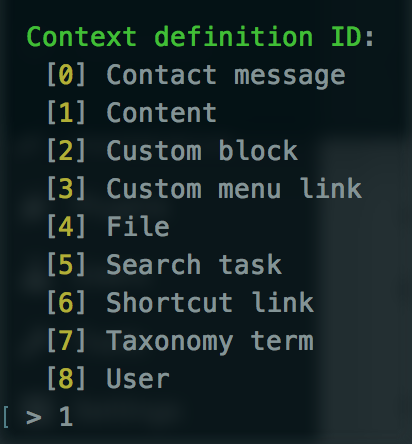Awhile back I wrote up a pattern for creating static blocks on Drupal 8 sites. This week I was working on a site where one of those blocks needs to be enabled or disabled on specific nodes at the discretion of the content author. To make this happen, I’m adding a new feature to my pattern.
In older versions of Drupal there were a number of ways to go, like the PHP Filter, or custom handling in the block’s view hook, but I figured there were probably more appropriate tools for this in Drupal 8. And I found what I needed in the Condition Plugin (more evidence that plugins are addictive). According to the change record they were designed to centralize a lot of the common logic used for controlling blocks, and I found it works quite nicely in this case as well (although a more generalized version might be useful).
I have the complete condition plugin at the end so you don’t have to get all the details exactly right as we go.
I started by adding a boolean field to the content type named field_enable_sidebar. Then I using drupal console generated the stub condition plugin: drupal generate:plugin:condition. In doing this the first time I also looked at the one defined in the core Node module to handle block visibility by content type.
The console will ask you a couple questions, obviously you can attach it to any module you’d like and call it whatever you’d like. For this example I have it in a fake module called my_blocks and the condition is named SidebarCondition. But the next couple questions are less obvious and more important.
The context type should be set to entity since we are looking to work based on the node being displayed.
Next it’s trying to filter between entity types, and since we’re doing this based on the node content entity type, select “Content” to get a list of content entities on your site.
Finally select “Content” again since that’s the label for node entities in Drupal 8. If you have your field on another content entity type (like a taxonomy term, or a file), pick that entity here instead and rest of this should still work with minor editing.
Once you run through the wizard you’ll have a new file in your module: my_blocks/src/Plugin/Condition/sidebarContition.php
The condition plugin contains two main elements: a form that’s attached to all block settings forms, and an evaluate function that is called by blocks to determine if this condition applies in their current context.
buildConfigurationForm() defines the form array elements you need. In this case that means a simple checkbox to indicate that this condition applies to this block. We also need to define submitConfiguration() to save the values on block save.
public function buildConfigurationForm(array $form, FormStateInterface $form_state) {
$form['sidebarActive'] = [
'#type' => 'checkbox',
'#title' => $this->t('When Sidebar Field Active'),
'#default_value' => $this->configuration['sidebarActive'],
'#description' => $this->t('Enable this block when the sidebar field on the node is active.'),
];
return parent::buildConfigurationForm($form, $form_state);
}
public function submitConfigurationForm(array &$form, FormStateInterface $form_state) {
$this->configuration['sidebarActive'] = $form_state->getValue('sidebarActive');
parent::submitConfigurationForm($form, $form_state);
}
In the complete example you’ll see there is summary() which provides the human friendly description of the values that have been set for this condition.
Now let’s jump back to the top of the plugin and review the annotation. Conditions are annotated plugins and those questions I guided you through above were used to generate the annotation at the start of the file:
/**
* Provides the 'Sidebar condition' condition.
*
* @Condition(
* id = "sidebar_condition",
* label = @Translation("Sidebar block condition"),
* context_definitions = {
* "node" = @ContextDefinition(
* "entity:node",
* required = TRUE ,
* label = @Translation("node")
* )
* }
* )
*/
This is defining the context you’ll want passed to the condition for evaluation. In this case we are requiring that a node entity labeled “node” is provided when we need it.
The real work of the plugin is handled by evaluate():
/**
* Evaluates the condition and returns TRUE or FALSE accordingly.
*
* @return bool
* TRUE if the condition has been met, FALSE otherwise.
*/
public function evaluate() {
if (empty($this->configuration['sidebarActive']) && !$this->isNegated()) {
return TRUE;
}
$node = $this->getContextValue('node');
if ($node->hasField('field_enable_sidebar')&& $node->field_enable_sidebar->value) {
return TRUE;
}
return FALSE;
}
The first conditional ensures that this plugin doesn’t disable all blocks that aren’t using it. Next we ask for the context node value we defined in the annotation, which provides us the current node able to be displayed. Since not all node types are guaranteed to have our sidebar field we first check that it exists and then check its value and return the correct status for block display.
Now every time a user checks a box on the node, any blocks with this condition enabled will be displayed along with the node. And the best part is that the user doesn’t need to even have block display permissions, we’ve allowed them to bypass that part of the system entirely.