Any experienced developer, and anyone who has worked with developers, knows that we’re terrible at estimating project times. There are mountains of blog posts telling developers how to do estimates (spoiler alert, they are wrong), and at least as many telling project managers not to rely on the bad estimates from developers. Most of the honest advice doesn’t actually help you develop a number it helps you develop strategies to make a slightly better guess.
Any time I start to work with a new project manager on time estimates I try to make sure they understand any estimate is – at best – an educated guess, not a promise. I’ve learned to give ranges to imply inaccuracy and round up to offset my bias as a developer to underestimate (I recently noticed I’m frequently doing that too well and badly overestimating but that’s another story). However, that still led to greater faith in the estimates than they deserve.
A few months ago I was asked about this topic by a program manager I really enjoy working with and who was trying to work with me to find a better solution for our projects together. One of the articles I sent her was an old one from Joel Spolsky written in 2007. Re-reading the article I again drawn to his discussion of using Monte Carlo simulations to help come up with estimates about project duration. While he argues it helps increase accuracy, I mostly think it helps emphasis their lack of accuracy.
And since I’m a developer I wrote a simple tool to create project estimates that simulates how long a list of tasks might take ( code on GitHub and pull requests are welcome). It’s nothing fancy, just a simple JavaScript tool that allows you to enter some tasks and estimates (or upload a CSV file) and run the simulation as many number of times you’d like.
Currently the purpose of it is more to encourage people to understand risk levels and ranges than to provide a figure to hang your hat on. Since estimates are bad, the tool is inherently garbage in garbage out. But I’m finding helpful in explaining to PMs about the fuzziness of the estimates. By showing a range of outcomes – including some that are very high (it assumes that your high-end estimate could be as low as ⅓ the total time needed on a task) – and providing a simple visualization of the data, it helps make it clear that estimates can be wrong, and added up error can blow a budget.
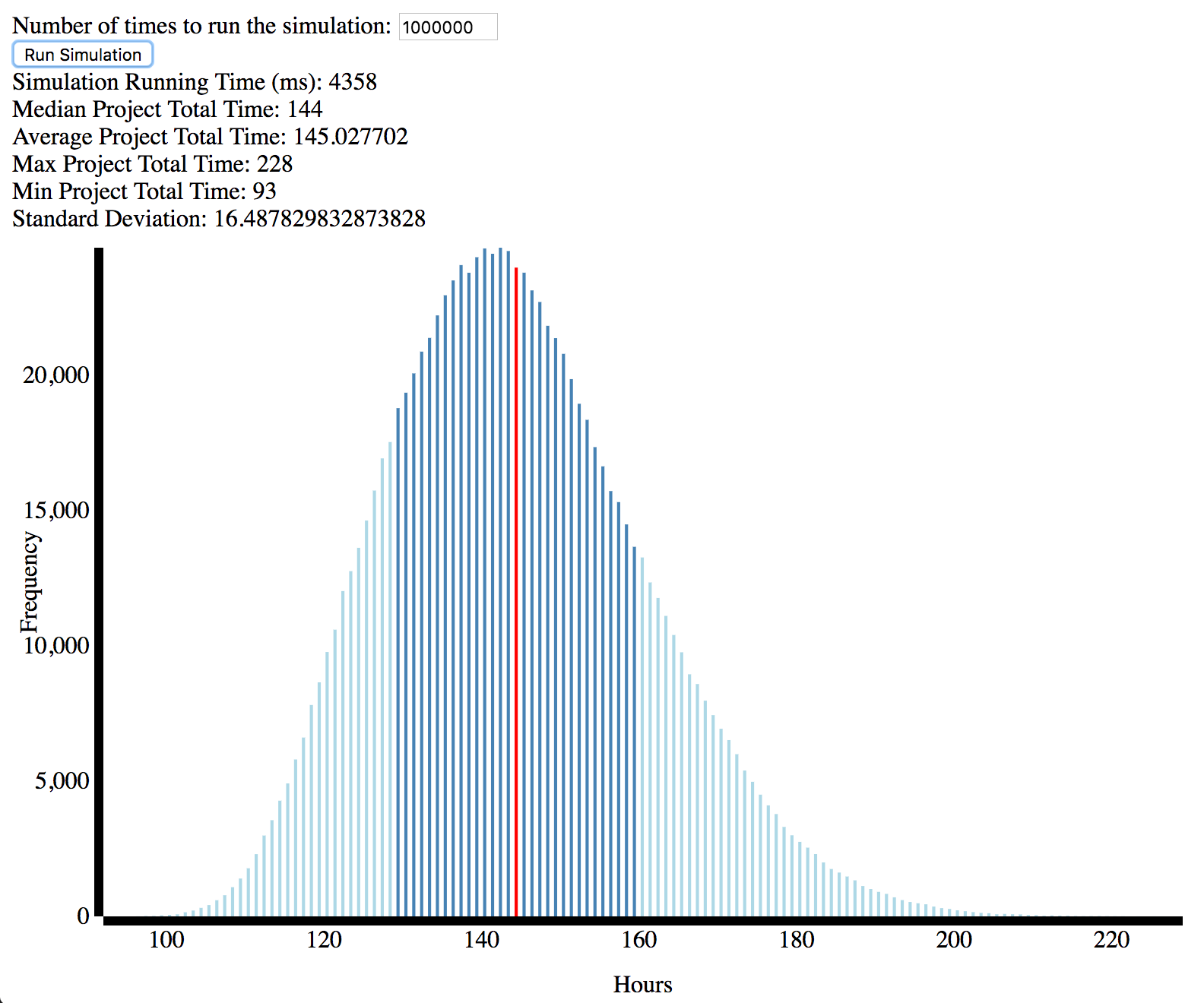
Please take some time to play around the tool and let me know what you think. It’s extremely rough at the moment, but if people find it useful I could polish some edges and add features.