Drupal Tome is a static site generator distribution of Drupal 8. It provides mechanisms for taking an entire Drupal site and exporting all the content to HTML for direct service. As part of a recent competition at SCDUG to come up with the cheapest possible Drupal 8 hosting, I decided to do a proof-of-concept level implementation of Drupal 8 with Docksal for local content editing, and Netlify for hosting (total cost was just the domain registration).
The Tome project has directions for setup with Docker, and for setup with Netlify, but they don’t quite line up with each other (I followed the docker instructions, then the Netlify set, but had to chart my own course to get the site from the first project linked to the repo in the second), and since I’m getting used to using Docksal when I had to fall back and do a bit of it myself I realized it was almost painfully easy to setup.
The first step was to go to the Tome documentation for Netlify and setup an account, and site from the template. There is a button in those directions to trigger the Netlify setup, I’ve added one here as well (but if this one fails, check to see if they updated theirs):
Login with Github or similar service, and let it create a repo for your project.
Follow Netlify’s directions for setting up DNS so you can have the domain you want, and HTTPS (through Let’s Encrypt). It took it a couple hours to get that detail to run right, but it eventually worked. For this project I chose a subdomain of my main blog domain: tome-netlify.spinningcode.org
Next go to Github (or whatever service you used) and clone the repository to your local machine. There is a generated README on that project, but the directions aren’t 100% correct if you aren’t cloning onto a machine with a working PHP environment. This is when I switched over to docksal, and ran the following series of commands:
fin init
fin composer install
fin drush tome:install
fin drush uli
Then log into your local site using the domain from docksal and the link from drush, and add some content.
Next we export the content from Drupal to send over to Netlify for deployment.
fin drush tome:static
git add .
git commit -m "Adding sample content"
git push
…now we wait while Netlify notices and builds the site…
If you look at the site a few minutes later the new content should be posted.
This is all well and good if I want to use the version of the site generated for the Netlify example, but I wanted to make sure I could do something more interesting. These days Drupal ships with an install profile called Unami that provides a more robust sample site than the more traditional Standard install.
So now let’s try to get Unami onto this site. Go back to the terminal and have Tome reset everything (it’ll warn you that you are about to nuke everything):
fin drush tome:init
…select Unami when it asks for a profile…and wait cause this takes a while…
Now just re-export the content and push it to your repo.
fin drush tome:static
git add .
git commit -m "Converting to Unami"
git push
And wait again, cause this also takes a few minutes…
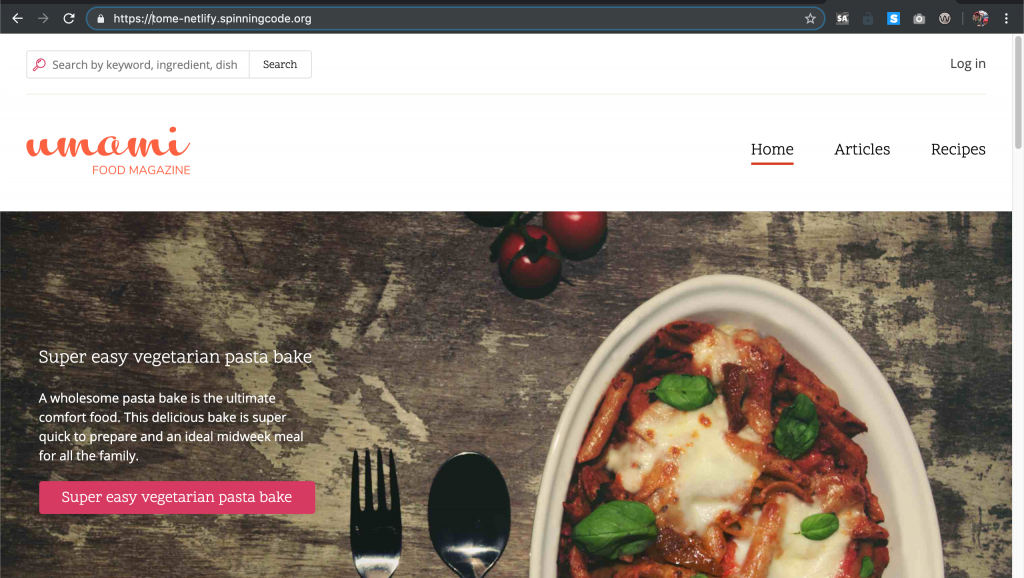
That really was all that was involved for a simple site, you can see my repository on Github if you want to see all of what was generated along the way.
The whole process is pretty straight forward, but there are a few things that it helps to understand.
First, Netlify is actually regenerating the markup on their servers with this approach. The Drupal nodes, and other entities, are saved as JSON and then imported during the build. This makes the process reliable, but slow. Unami takes several minutes to deploy since Netlify is installing and configuring Drupal, loading the content, and generating the output. The build command provided in that template is clear enough to follow if you are familiar with composer projects:
command = "composer install && ./vendor/bin/drush tome:install -y && ./vendor/bin/drush tome:static -l $DEPLOY_PRIME_URL"
One upside of this, is that you can use a totally unrelated domain for your local testing and have it adjust correctly to the production domain. When you are using Netlify’s branching workflow for managing dev, test, and production it also protects your work that way.
My directions above load a standard docksal container because that’s quick and easy, which includes MySQL, but Tome falls back to using a Sqlite database since you can be more confident it is there. Again this is reliable but slow. If I were going to do this on a more complete project I’d want a smaller Docksal setup or to switch to using MySQL locally.
A workflow based on this approach might also struggle with concurrent edits or complex configuration of large sites. It would probably make more sense to have the content created on a hidden, but traditional, server and then run through a different workflow. But for someone working on a series small sites that are rarely updated, a totally temporary instance of the site that can be rapidly deployed to a device, have content updated, push out to production, and then deleted locally until needed again.
The final detail to note is that there is no support for forms built into this solution. Netlify has support for that, and Tome has a module that claim to connect to that service but I wasn’t able to quickly determine how to get it connected. I am confident there are solves to this problem, but it is something that would take a little additional work.
