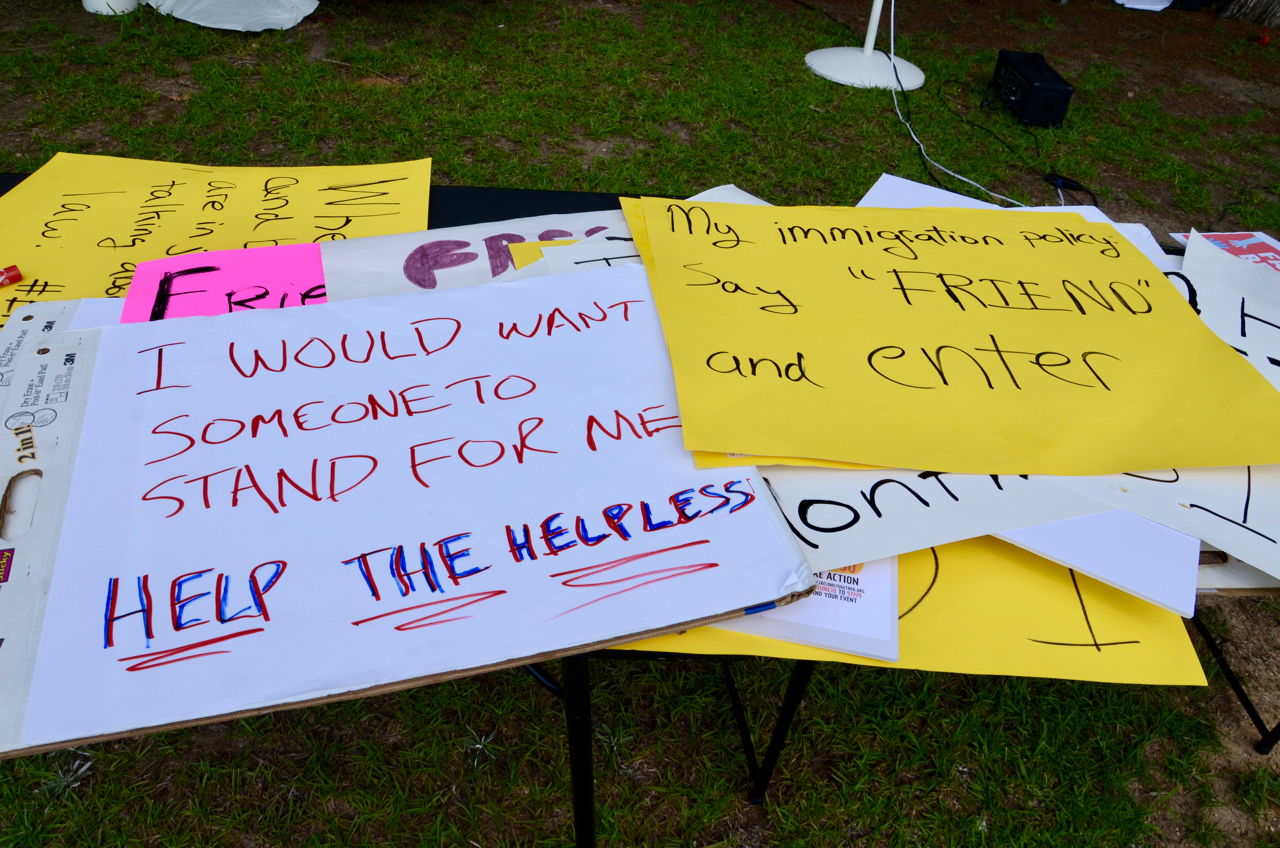This is a guest post from my wife, and co-Guardian ad Litem, Elizabeth Georgian. You can read more about our Guardian ad Litem work in this previous post.
In a world that at times seems to grow increasingly uncaring, chaotic, and impossible to change, two sets of teenagers, a century apart, living remarkably different lives, may offer us a path forward.
On March 25, 1911, 145 textile workers perished in the Triangle Shirtwaist Factory fire. They died of smoke inhalation, flames, or from injuries sustained as they leapt down the elevator shaft or out of the ninth story windows. The factory owners had locked these young, largely immigrant women in their building so they could inspect their bags as they left and on that day no one remembered to free them.
...