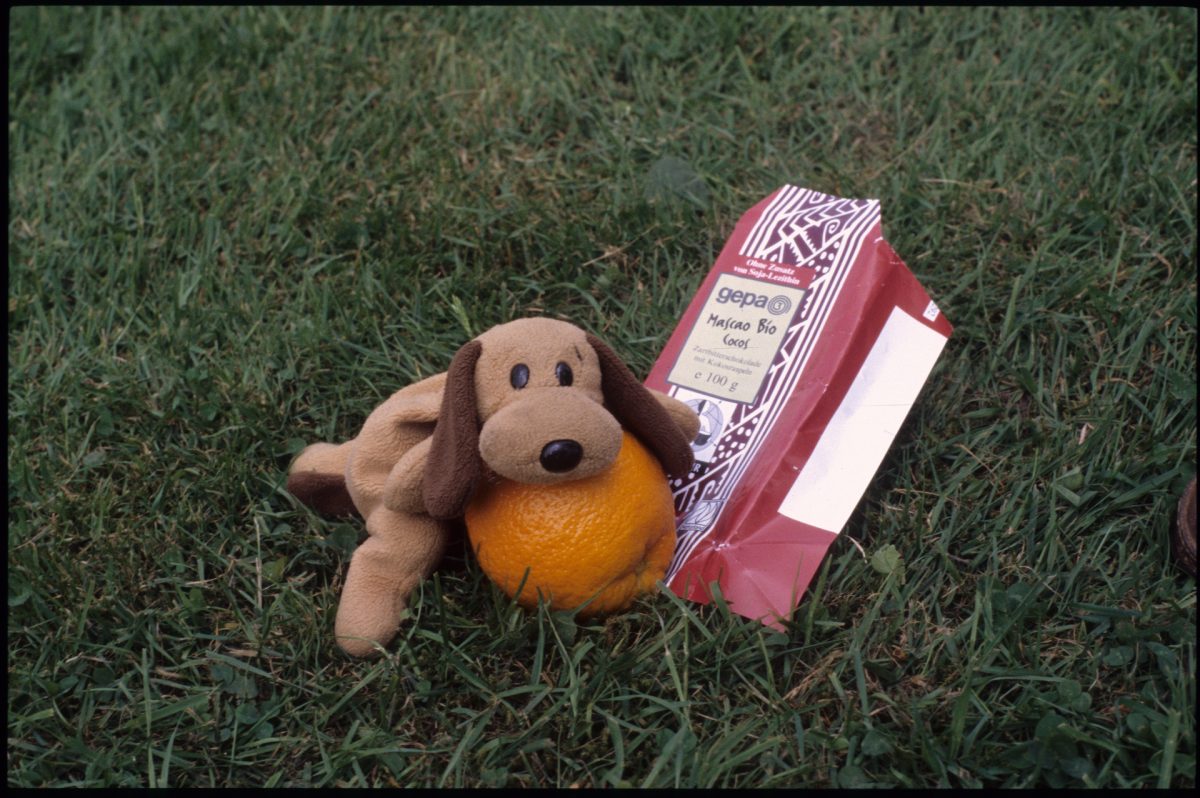My first few articles in this series have been focused on the messages we send to others – mostly our written messages. This time I am focusing on Listening as key skills when communicating with others.
Listening is a skill. In general in our lives we are expected to know how to listen, even though most teaching is informal.
If you aren’t listening to your colleagues and clients (friends, family, etc.), which can include reading carefully the materials they write, how can you communicate back to them clearly? And when they can tell you didn’t listen closely, why should they listen to you carefully?
The Importance of Listening
Listening when other people speak, or reading their words when they send you an email or chat message, is how we learn about other people’s needs. As developers and consultants we need to understand the needs of our users and clients. If we don’t understand what they need, we will provide the wrong thing.
Active Listening
Listening is not a passive activity. If you are simply allowing someone’s words to wash over you, but not engaged with their meaning you are missing critical details of what’s being communicated.
Active Listening is a skill you can teach yourself and improve on over time.
When we speak we communicate with more than words. Our body language, tone, pace of speaking, and a host of other details go into how we communicate our message. When we actively listen, we are absorbing all those details to make sure we’re getting the whole message.
Active Listening involves also reflecting back that you’re paying attention to the speaker. You can use your own body language to send none verbal cues that you’re paying attention. You can also make affirming noises, and other auditory markers that you’re following along. And when you start to speak you can paraphrase their comments to demonstrate you understood the previous person’s contributions.
Active Listening in an Age of Video Meetings
Most materials you’ll find on Active Listening focus on in-person discussions. That’s in part because people have been talking about Active Listening for decades and the technology is still playing catchup.
But you can bring Active Listening skills to video meetings — most easily if you have your camera on.
While affirming noises and other auditory responses can cause audio filters to struggle – clipping one speaker’s audio to provide your supportive sounds – there are still ways to make sure people know you’re listening. When you camera is on, looking at the screen closest to your camera, nodding or shaking your head, making (work place appropriate) hand gestures, and other visual cues can be helpful. Using the reactions features of most systems to give thumbs up, applause, and other indicators can also help send the message that you’re paying attention.
The hardest talk I ever had to give was an online conference early in the Covid Pandemic. I had no real-time feedback from the audience at all. I was not told how many people were listening; I could not see any chat messages: no input at all. It was just me, staring at my slides, trying to maintain good energy. Eventually I got questions read to me at the end that suggested at least someone was watching – but for most of my talk I felt like I was talking to an empty room.
Give people input whenever you can without being distracting. Helping them understand they are being heard will make it easier for them to communicate with you.
Listening as a Form of Respect
Truly listening to another person is a marker of respect. You are demonstrating that the other person is worth your time and energy. If that’s not obvious to you already, think about the difference between a friend who is looking at you while you’re talking vs that same friend looking at their phone; which makes it clear your friend cares about you?
At work the same is true with colleagues. If you are looking at your phone, reading email, looking at social media, or any number of other activities that pull your attention away you are communicating the person isn’t as important to you as all those distractions.
We all are guilty of this from time to time. I have been pushing myself recently to admit it to other people because it gets me to stop.
For example, the other day just as I as starting a call, I got a message from someone else that I found very frustrating – and was time sensitive. I started to reply while also starting the call. I wasn’t really respecting my colleague’s time. So I apologized to my colleague, asked for a moment to reply to the message explaining it was both time sensitive and distracting, and then I focused on our call. I was both more focused on our conversation two minutes later, and I avoided annoying her by constantly looking away at the other message. Because she listened to me, it also meant we could restart our conversation by commiserating about distracting messages that pull our attention away from meetings.
Communicating well requires full engagement in the work, but in the messages you send and in making sure you receive messages as well.
As I said in my first post on this topic, communications skills for developers and consultants is an enormous topic. The plan for this series is evolving as I go. If you have suggestions or requests feel free to leave me a message.