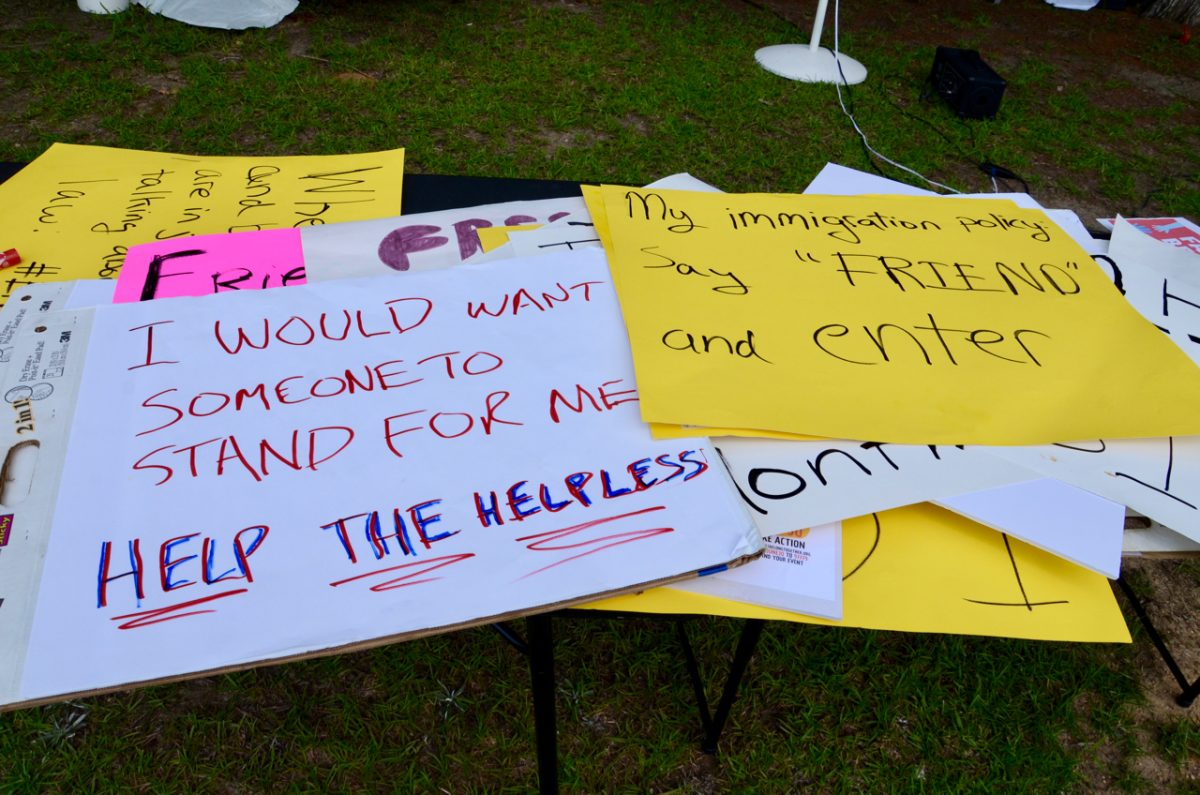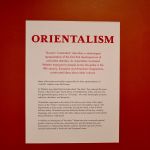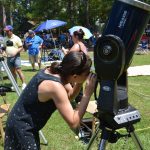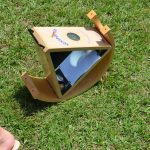This weekend was the annual Aiken’s Makin’ Arts and Craft show. I took a few hours earlier today to enjoy show, eat some terribly unhealthy food, and take some pictures
Category: Photography
Families Belong Together: Augusta, GA
This afternoon my wife and I went to the Families Belong Together protest at the Unitarian Universalist Church of Augusta, and organized by a few of their members, Progressives for Democratic Reform, along with a few other like minded groups that think tearing families apart is repugnant (at best).
Escape to Savannah
We took a couple days this weekend to relax and visit Savannah.
March for Our Lives: Aiken, SC
Yesterday my wife and I realized that there was a March for Our Lives being held here in Aiken. When we saw a friend of ours describe her 3-year-old’s first pre-school experience with an active shooter drill we realized that if the local teens could get up early on a Saturday to speak up for themselves, we could not justify staying home.
So I charged the camera battery, cleared the memory cards, and made sure I’d have pictures to share. Aiken is a small city in a state that’s hostile to gun control, so even a small crowd is an impressive turn out. The turn out was good, the people were energized, and the kids were clear in their ask: they want to be safe at school and they don’t think that should mean they have to be surrounded by armed guards (police or teachers).






Arts in the Heart of Augusta 2017
Make sure you have the pictures your site requires
One of the challenges that organizations of all shapes and sizes frequently face is getting good pictures to go with their web site design. Good images can draw in your audience but a missing or poorly displayed image risks damaging your credibility.
Frequently organizations fall in love with a site design that includes excellent pictures on every page. Each story in the design has a wonderful supporting image to highlight a person, place, or topic. Landing pages may have main images with carefully placed text and overlays to help draw the eye and keep people’s attention. Those designs and images may be great, but only if you provide new images as fast as you create new pages (often faster).
Much of the time I worked for AFSC we were lucky to have an in-house photographer. Terry Foss traveled around the world to visit, get to know, and photograph AFSC’s programs and he provided us with excellent pictures for nearly every area of our work. But even then we still had challenges getting the exact picture we wanted for the story we needed to tell the moment we wanted to tell it. In addition to his wonderful images we would dig in the archives, beg local program staff to send us more images, and sometimes we end up taking a picture of an intern’s hand or other acts of desperation.
Web designers have to make many assumptions when they design a site and one of the most important practical issues is the quality and quantity of art the client can provide. The more prominent and plentiful the image use, the more specific questions have to get; sometimes down to the level of aspect ratios and staff image editing skill level. Good designers use this information to help make sure the images in their designs are the kinds of images you can routinely provide. You should know what those assumptions are and make sure you can follow through over time.
When you first launch a site this isn’t usually a problem. A lot of time will go into the stories and images that are included during the build and migration so the initially launched site should be at least as wonderful as the designs.
But as time passes the constant need to specific kinds of images may become a burden. You will soon realize there are places that images are required for technical or stylistic reasons. Some images will have text overlays that mean the subject needs to be on the right or the left. Some spaces will be very large or very small, which impacts what subjects work well. Some will be surrounded by a background color or pattern that may clash with an otherwise ideal photograph. The more you understand this while working with your designer the more you’ll love your new site.

We had to photograph an intern’s hand because at the time our home page would break if every story didn’t have an image – it was a design and technical requirement. A few months after we launched we needed to post a statement that required home page placement, but the statement had no image to go with it. I had no budget to buy a stock image and the program had no appropriate picture we could use, so one of our team members grabbed his camera and an intern and quickly shot a few pictures of the young man’s hand holding a pen. We ended up using that hand image for several statements after that as well.
So here are a few quick guidelines for making sure your web site isn’t held back by a need for art you can’t consistently provide:
- Make sure you have a plan for getting new pictures. There are many ways to do this so having a plan is more important that its details. It can be a staff photographer, freelance photographers, volunteer photographers, an organization owned camera that staff use, or a budget for stock photographs. The best plans are usually some combination of all these pieces.
- Talk with the site designer and make sure they know what you are able to provide before they start the design. Will you be able to ensure pictures for every story, blog post, and event? Do you have editorial standards about the use of images of program participants, volunteers, and staff? Does your stock image budget allow you to fill any gaps, or can you create a picture of an intern writing a statement from thin air? Can you edit those pictures to work in a variety of spaces and sizes, or do you need to assume the pictures get uploaded more or less they way they come off your camera?
- When you start to see designs ask your web development partners lots of questions and document their answers. Ask about every image you see in the designs. For every single image you should know what size it needs to be, how it gets loaded and changed, if is required or optional (and how things look if it’s not present), and if it requires some kind of preprocessing for an overlay or other visual effect. Make sure you understand the purpose and details for every image they show you.
- Try lots of variations when the site is still under development. Upload great images, terrible images, images that seem too big and too small, a sunset over a field, an ocean scene, a portrait of a baby, a team group shot, fluffy animals, flowers, and anything else you have around your computer. For each spot you can put a picture try each image and see what works and what doesn’t. No design can handle any image of any size and description equally well so make sure you understand, and can live with, the limits imposed by the design of your site.
Finally, make sure you actually follow the plan or fix it. Having a camera is only useful if someone is comfortable using it. Volunteers may not provide what you need in time to be useful or may forget to sign the releases your board requires. Budgets get cut or adjusted over time and may no longer really meet your needs. When the rubber meets the road your plan may not always work, don’t panic, just fix it. The reason you took all those notes about what you need is so that when you adjust your plan you will already know what it needs to provide to make your site successful.
Scenes from the 2017 Eclipse
Last week’s Eclipse passed right over us here in South Carolina. I live about 20 minutes outside the line of totality, so of my family came to visit and we went up to Camp Gravatt to watch the main event. I took a few hundred pictures of the course of the day, and figured there might be people interested in seeing a few.
Looking at a project from different angles
For our 15th anniversary my wife and went to the south island of New Zealand, with a long layover in Sydney. We only had a few hours in Sydney so we went to see the Opera House and then walk through the botanical gardens next door.
As we walked around the harbor I took pictures of the opera house from several different angles. And that got me thinking about the advice I’ve been given both about photography and about my work: make sure you try things from different angles.
Too often all kinds of experts get into a rut and lose track of the perspective non-experts, and other experts with whom they disagree. Cable news channels like to package those ruts as two talking heads yelling at each other by calling it “debate”.
It’s an easy trap to fall into even without watching the people paid to yell at each other. Sometimes when we look at a problem twice it looks different because we changed something small, and we think we’ve seen all the valid angles. But we’ve just reinforced our sense of superiority not actually explored anything interesting yet.

And sometimes you look from a new angle and something easily recognizable becomes new and different, but that’s not always an improvement. There are reasons for best practices, and sometimes we just reinvent the wheel when we try to break our own path.


And sometimes it is important to think about the extra details that you can capture by changing perspectives and taking the time to figure out the best approach.


But when you take the time to look at things from different angles, perspectives, and positions sometimes you get to discover something you didn’t know to ask about.

For me the best moments are those gems you find when you take the time to explore ideas and view points and discover something totally new. Nothing beats travel to help you remember to change your perspective now and again.