Back when we were allowed to go out and about, my wife and I spent a few days in New York City so she could attend a conference. We explored a few of the art museum and I got some time to just hang around Central Park and take pictures. I had started to post this gallery a while back, but got distracted by life and didn’t finish. So as a reminder that there is a larger world out there, and we’ll get to go back to exploring it one day I figured I’d finally get this finished.
The first day we just wondered a bit, including taking the Station Island Ferry across and back to get a few classic pictures.

Statue of Liberty from the Station Island Ferry, where we bumped into the sister of a good friend. 
Ellis Island from the Station Island Ferry. 
The memorial to the Irish Famine, which is a small Irish Hill side moved to Manhattan. 
Ice skating at Rockefeller Center just before the tree came down. 
People capturing their memories of the 9/11 memorial. 
9/11 Memorial flowers 
9/11 Memorial Flower
A friend let us use her membership to the Met. So we spent a long day walking the exhibits. Since you can get better pictures of more or less all their art than most people are likely to take in the galleries (and no small number of people were taking pictures of whole works) I focused on the faces within larger works.

Carlo Rimbotti by Francesco Salviati 
Young Mother Gazing at Her Child by William Bouguereau 
The Little Fourteen-Year-Old Dancer by Edgar Degas 
The Mourning Virgin 
Andromeda and the Sea Monster by Domenico Guidi 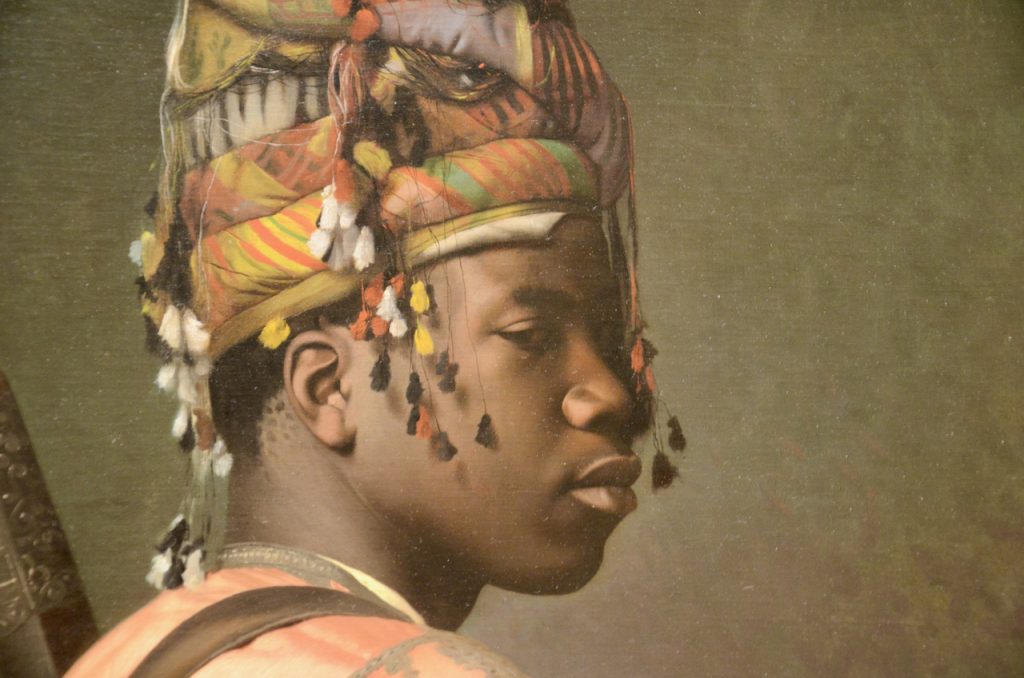
Bashi-Bazouk by Jean-Léon Gérôme 
Joan of Arc by Jules Bastien-Lepage 
Pierre Puvis de Chavannes by Auguste Rodin 
Geneviève-Françoise Randon de Malboissière by Jean-Baptiste Lemoyne the Younger 
Saint Barbara 
Saint Margaret of Antioch 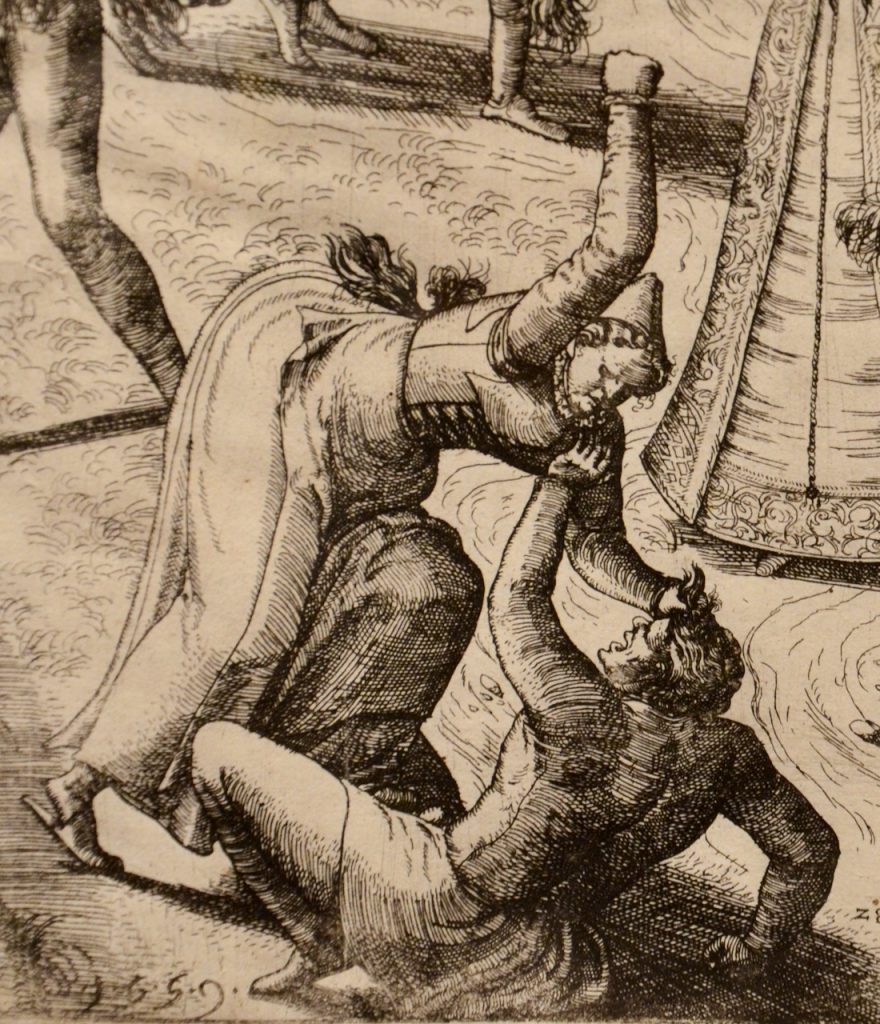
The Wagon of Hay (Al Hoy) by Frans Hogenberg 
Julie Le Brun Looking in a Mirror by Elisabeth Louise Vigée Le Brun 
Ugolino and His Sons by Jean-Baptiste Carpeaux 
Lion-dog (Shishi) 
Lion modeled by Johann Gottlieb Kirchner 
Otters by the Water’s Edge by Arthur Fitzwilliam Tait
We also popped into MOMA on Free Friday and the Guggenheim on their give what you like Saturday evening. Those events were both about the art, and clearly for some in New York about being seen at those open chances to explore.

Jeannette (IV) by Henri Matisse 
From watching this group for a few minutes, I think they considered simply going out to be performance art. 
Lots of people were taking pictures of their friends as the explored the Guggenheim on their free evening visit. 
The Guggenheim does pay what you wish on Saturday evenings. So we made our contribution and joined the crowd. 
As a photographer I find the craze in self-portraits hard to understand. 
A wide variety of people were exploring the Guggenhiem’s collection. 
My attempt at a classic image of people on Guggenhiem’s ramped walkways. 
Untitled Brass wire piece by Ruth Asawa 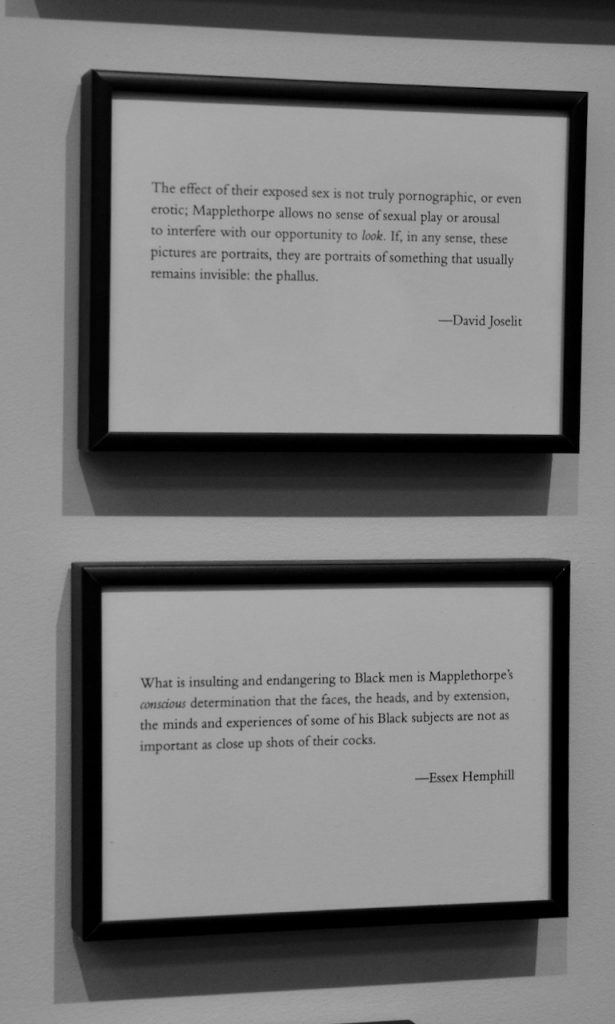
Samples from Guggehiem’s Implicit Tensions: Mapplethorpe Now exhibit 
We explored Central Park together and separately. I love getting a few hours to just stroll through a place with my camera. Trying to take a mix of classic pictures and few that are less common.

Gapstow Bridge 
Every day seemed to be a good day for joggers. 
It wasn’t the best weather for ice skating, but plenty of people were still out. 
Some skaters were taking lessons, others just having a good time. 

Chess house on cold morning. I did pop inside for a game. 
This couple was playing a careful if not serious game. 
People making the best of the weather to get pictures and enjoy the park. 
The Carousel 

The Carousel wasn’t busy, but was open and moving. 
NYC Park Ave Classics. 

And some kids are still happy to ignore their parents to read an actual print book. 

This collie invited himself into playing defense against the buddy keeper. 
One of many people fascinated by the grey squirrels. 
Lots of international tourists seemed to enjoy taking pictures of the grey squirrels. But I rather preferred the black ones. 
I have no idea why these people were learning to fly fish in the middle of a lawn, but so be it. 
She had pretty good instincts about when to wake up and play for a while, but bad weather makes for a slow day. 
This musician had found a good spot where his music fit the setting and drew smiles from lots of people passing his way. 
An ever growing city.
Before too long we can go back to having adventures and getting out. But in the meantime stay safe as best you can.


